# What Is an Automatic Tracking Camera and Why Now?
Have you noticed how video calls, sports broadcasts, or classroom lectures just look so much smoother these days? Chances are, an automatic tracking camera is behind that magic. An automatic tracking camera, sometimes called an auto-follow camera, uses AI or sensors to identify and follow a subject—like a person—automatically as they move.
The driving force behind its popularity? Remote work, hybrid education, and content creation have exploded. According to Statista, over 60 percent of organizations increased their use of video conferencing technologies in 2022 (来源: Statista). With increased demand, people want videos that feel personal—even when recorded hands-free.
But here’s a question that often comes up: WHO actually benefits from an automatic tracking camera and for what use-cases? Let’s break it down, compare popular tech, and reveal the secrets experts use to get the best results.
# How Does an Automatic Tracking Camera Work?
Automatic tracking cameras use a mix of artificial intelligence, computer vision, and sometimes motion sensors. Here’s the gist:
– The system identifies the “subject,” typically a human face or body.
– As the person moves, the camera’s hardware (like motors or a gimbal) physically follows.
– Some models use facial recognition; others track movement based on colors or even voice cues.
What’s wild is how accuracy keeps improving. For example, a recent study by MarketsandMarkets found the AI video analytics market—core to tracking cameras—will surge to 4.5 billion USD by 2025, growing at more than 20 percent annually (来源: MarketsandMarkets).

Still, not all tracking cameras are created equal. To make sense of it, here’s a quick comparison.
| Feature | Automatic Tracking Camera | Standard PTZ (Pan-Tilt-Zoom) Camera |
|---|---|---|
| Tracking | AI-based auto-follow | Manual via remote or software |
| Installation | Plug-and-play, compact | Often fixed setup, larger |
| Flexibility | Mobile, portable options | Usually stationary |
| Best For | Presenters, vloggers, classrooms | Conference rooms, CCTV |
| Cost | Often more affordable | Higher, especially with advanced features |
# Top Use Cases: Where Automatic Tracking Cameras Shine
Let’s get practical. Where do automatic tracking cameras deliver real-world value?
CLASSROOMS AND LECTURE HALLS
Today’s smart classrooms want teachers to move freely. Traditional webcams just don’t cut it; students miss out on subtle gestures or board work. An automatic tracking camera keeps the teacher centered—drastically improving engagement.
LIVE STREAMERS & CONTENT CREATORS
YouTubers, fitness influencers, and online coaches can stay in motion while ensuring their video quality is pro-level.
HYBRID AND REMOTE MEETINGS
Presenters can walk, point, demo products, or interact naturally. The result? Less stiff, more dynamic meetings.
SPORTS & FITNESS STUDIOS
From yoga flows to basketball drills, automatic tracking cameras mean athletes and coaches can focus on the action, not the tech.
EVENT BROADCASTING
Weddings, conferences, and panels all benefit from a camera that never misses the action—even if the speaker paces the stage.
# How to Set Up Your Automatic Tracking Camera: Step-by-Step Guide
Ready to get started? According to my experience helping organizations and creators, a smooth setup makes all the difference. Here’s a proven step-by-step setup guide:
1. CHOOSE THE RIGHT SPOT
Pick a location with an unobstructed view and within the recommended tracking range (usually 3–10 meters). Avoid cluttered backgrounds to help AI recognition.
2. MOUNT OR POSITION THE CAMERA
Decide if you’ll mount it to a tripod, wall, or ceiling. Secure it firmly—wobbly foundations cause shaky video.
3. CONNECT TO POWER AND NETWORK
Plug into a reliable power outlet. If your camera streams directly, connect to a stable WiFi or Ethernet.
4. CONFIGURE TRACKING SETTINGS
Open the companion app or onboard menu. Set up facial/body recognition and adjust sensitivity (some models let you create tracking zones).
5. TEST MOVEMENT AND COVERAGE
Walk around the space. Confirm the camera follows you, pans and tilts smoothly, and returns to its default position if you step out of view.
If you’re using it for live streaming, pair with your favorite software—many cameras integrate directly with OBS Studio or Zoom.
# Common Mistakes (And How to Avoid Them)
WARNING: Automatic tracking cameras are smart, but results depend on setup.
– POOR LIGHTING
Low light can confuse AI. Always provide even, diffused lighting. Avoid bright windows behind you.
– TOO MANY MOVING SUBJECTS
Most models track one person at a time. If multiple people move around, the camera may “get confused.” Make the primary subject clear.
– NEGLECTING UPDATES
Firmware updates improve AI and stability. Check for updates monthly.
– IGNORING LENS QUALITY
High definition tracking only works if your camera has a sharp lens. Don’t chase features and overlook optics.
AVOIDING THESE ERRORS UPFRONTS SAVES FRUSTRATION DOWN THE LINE.
# Expert Tips for Getting Crispy Video with Your Automatic Tracking Camera
Here’s how we, as a team of AV integrators, consistently deliver professional-grade results:
OPTIMIZE YOUR BACKGROUND
Plain, clutter-free backgrounds help the camera lock onto subjects.
SET A MODERATE TRACKING SPEED
Fastest isn’t always best—overly rapid panning can cause motion blur.
USE MANUAL ZONES FOR STAGE AREAS
Some advanced cameras let you set no-go or priority zones; use these for classrooms or presentations.
MONITOR BATTERY OR POWER STATUS FOR PORTABLE MODELS
Sudden shutoff ruins recordings. Always charge fully before important sessions.
RECORD TEST CLIPS REGULARLY
Testing before an event catches issues early—like light glare or exposure imbalances.
# Automatic Tracking Camera: Frequently Asked Questions

Q: CAN THESE BE USED OUTDOORS?
Most automatic tracking cameras are built for indoor use. Rain, extreme temperatures, or direct sunlight could affect tracking. Outdoor-rated models do exist—always check the specs.
Q: HOW DOES PRIVACY WORK?
Advanced devices store tracking data locally and only stream video if you permit. Disable tracking when privacy is needed.
Q: WHAT IS THE BEST BRAND OR MODEL?
Top trusted brands include Obsbot, Swivl, and Logitech. Choose based on your resolution, tracking range, and integration needs.
Q: CAN I TURN TRACKING OFF?
Yes, almost all units offer manual override—handy for static shots.
# Final Checklist Before You Hit Record
LIGHTING IS WELL-BALANCED, AVOIDING HARSH SHADOWS
BACKGROUND IS CLEAN WITH NO DISTRACTING OBJECTS
CAMERA LENS IS CLEANED AND FOCUSED
TRACKING FEATURE IS ENABLED AND TESTED
APP OR SOFTWARE INTEGRATIONS ARE CONFIGURED
CAMERA IS SECURELY MOUNTED, WITH POWER STABLE
AUDIO (IF APPLICABLE) IS CRISP WITHOUT FEEDBACK
BACKUP BATTERIES OR CHARGERS ARE ON HAND
SUBJECT(S) UNDERSTAND THE CAMERA’S FIELD OF VIEW
REGULAR FIRMWARE UPDATES ARE SCHEDULED
These checks ensure your automatic tracking camera delivers every time—whether in a classroom, on stage, or behind the scenes. Enjoy sharper, smarter video without the hassle!