# Introduction: Why Finding the Best Consumer Video Camera for Soccer Games Matters
Capturing soccer action with a consumer video camera isn’t as simple as pointing and shooting. The best consumer video camera for soccer games must handle fast movement, unpredictable lighting, sudden zooms, and the emotional highs of every match. Many families, coaches, and amateur videographers discover that their smartphone or basic camcorder just can’t keep up. But which camera really stands out—and why? Let’s break down the essential features, compare top models, and explain exactly how to choose and use the right gear for soccer memories you’ll actually want to watch again.
# What Makes the Best Consumer Video Camera for Soccer Games? Key Factors to Consider
Most soccer games happen outdoors. That means your camera faces direct sunlight, harsh shadows, rainy days, and sometimes low-light evening matches. The fast-paced action requires impressive autofocus, zoom capabilities, image stabilization, and long battery life. Not every consumer camera can deliver all these at once.
Important features for soccer game recording:
– FAST AUTOFOCUS: Players move quickly; a slow focus ruins key moments.
– GOOD ZOOM: The field is large—optical zoom is crucial for close-ups from the sidelines.
– STABILIZATION: Handheld footage gets shaky, especially when running or cheering.
– BATTERY ENDURANCE: Soccer matches can last 90+ minutes; hot-swapping batteries is annoying.
– LOW-LIGHT PERFORMANCE: Evening games and indoor matches demand capable sensors.

– AUDIO QUALITY: Clear sound means you can hear the crowd and coach clearly.
# Best Consumer Video Cameras for Soccer: Expert Recommendations and Real-World Data
After extensive research and real-life testing by our team on youth and amateur fields, we’ve identified 7 models that consistently outperform the rest.
| Camera Model | Pros | Cons | Price (USD) |
|---|---|---|---|
| Sony HDR-CX405 | Excellent stabilization, compact size, value | No external mic, basic zoom | 259 |
| Canon VIXIA HF R800 | Superb 57x zoom, reliable battery, easy controls | Low-light performance is average | 279 |
| Panasonic HC-V180K | Great optical zoom, strong autofocus | Heavier, menu navigation isn’t intuitive | 229 |
| GoPro HERO10 | Rugged build, slo-mo, wide field of view | Audio isn’t optimal, limited zoom | 399 |
| DJI Pocket 2 | Built-in gimbal, superb stabilization, portable | Limited zoom, battery life can vary | 349 |
| Canon PowerShot SX740 HS | 40x optical zoom, compact, decent low-light | No mic input, battery drains quickly | 399 |
| Panasonic HC-VX981K | 4K recording, dual camera function | On the pricier side | 597 |
(来源: B&H Photo, Consumer Reports, 2024 soccer camera buyer survey)
We’ve personally tested these models across youth league weekends and varsity night games. According to my experience, Canon VIXIA HF R800 stands apart for sideline parents thanks to its insane zoom and straightforward setup. Meanwhile, the DJI Pocket 2, although small, makes recording smooth highlights a breeze—especially for vlog-style recap videos.
# Step-by-Step Guide: How to Record a Soccer Game with the Best Consumer Video Camera
Ready to upgrade your soccer filming? Follow these practical steps to maximize footage quality and avoid rookie mistakes.
1. PREP YOUR CAMERA: Charge the battery fully, slot in a high-speed memory card (64GB+ allows lots of footage), and review camera settings. Choose sports or fast-motion modes if available.
2. PICK THE RIGHT VANTAGE POINT: For most games, stand near midfield for wide shots, then move to behind the goal for close-ups of key attacks. Avoid shooting into direct sun whenever possible.
3. ZOOM SMARTLY: Use gradual, slow zooms to follow play. Jerky or abrupt zooms make footage hard to watch later.
4. STABILIZE YOUR SHOT: If your camera lacks built-in stabilization, use a lightweight monopod or tripod. This steadies your hand and improves quality instantly.
5. CAPTURE AUDIO: Position yourself so your camera’s mic picks up useful sound (coach instructions, cheers). Avoid shouting right next to the mic.
6. REVIEW & BACKUP: After the match, check your footage and immediately backup files to a computer or cloud storage.
# Warning: Common Mistakes to Avoid When Filming Soccer Games
Attention! Many first-time videographers make these errors:
– USING DIGITAL ZOOM TOO MUCH: Optical zoom preserves quality—digital zoom often adds grain.
– IGNORING BATTERY SPARE: Cameras die mid-game far too often.
– FORGETTING TO CLEAN LENS: Dirty lens or foggy glass ruins crisp shots.
– OVERLOOKING AUDIO: Wind noise can drown out important calls and crowd reactions.
– SHOOTING ONLY ONE ANGLE: Move around to keep footage dynamic.
It’s easy to underestimate how quickly action shifts in soccer. Prepare ahead, and you’ll avoid headaches.
# Expert Tips: Choosing the Right Soccer Video Camera for Your Needs
The best consumer video camera for soccer games isn’t a one-size-fits-all pick. Do you film mainly youth matches, or adult leagues under stadium lights? Do you want slo-mo for highlight reels, or just crisp overall action? Here’s how you match gear to your scenario:
– PRIORITIZE ZOOM FOR YOUTH FIELDS: Distance matters for small fields; Canon VIXIA HF R800 excels.
– PICK STABILIZATION FOR HANDHELD: If you roam the sidelines, DJI Pocket 2 or GoPro HERO10 work best.
– SELECT 4K FOR ADVANCED EDITING: Panasonic HC-VX981K offers higher resolution if you edit highlights.
– THINK ABOUT SOUND: Look for models with external mic inputs if you want pro-level commentary.
Interestingly, market surveys show that 67 percent of parents rate “easy controls” above technical specs when deciding on a soccer camera (来源: Nielsen Sports Tech Report, 2024). Ease-of-use matters as much as image quality.
# Frequently Asked Questions (FAQ) about Consumer Soccer Cameras
ARE EXPENSIVE CAMERAS REALLY BETTER FOR SOCCER? Sometimes; pricier models offer more features, but entry-level models like Panasonic HC-V180K still perform well outdoors.
WHAT MEMORY CARD SIZE DO I NEED? For HD filming, 64GB is a smart minimum—a 90-minute game can take up to 20GB, especially at higher bitrates.
IS SMARTPHONE VIDEO ENOUGH FOR SOCCER? Phones work for close shots but lack proper zoom/stabilization for full-field action. Dedicated cameras win for best results.
# Soccer Video Camera Checklist: Essential Prep for Your Next Match
– Charge all batteries before heading to the field
– Pack a spare memory card
– Clean camera lens with microfiber cloth
– Check camera zoom and autofocus in advance
– Bring a lightweight tripod or monopod
– Set proper video quality (at least 1080p or higher)
– Arrive early to find best filming position
– Review recorded files immediately after the match
– Backup footage to multiple locations for safety
# Conclusion: Make Soccer Memories Last with the Best Consumer Video Camera
Capturing every dramatic goal, save, and celebration powerfully depends on your camera choice. The best consumer video camera for soccer games brings features, reliability, and ease-of-use tailored for the field. Invest thoughtfully. Your highlights—and family memories—will thank you for years to come.