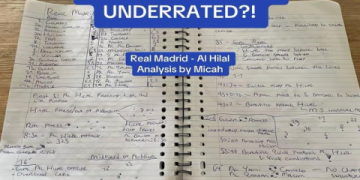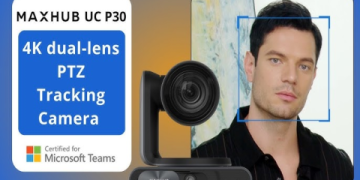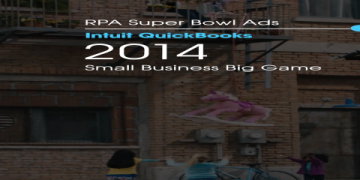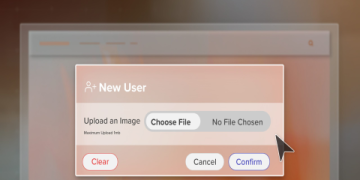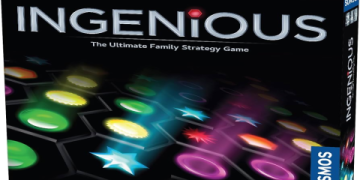# Introduction
In the world of football, capturing dynamic action isn’t just a perk—it’s a necessity. Whether you’re a club manager, a parent, or a video analyst, the right sports camera can be your secret weapon. But with so many models, features, and technical jargon out there, where do you begin? Today, we’ll unravel the complex world of sports cameras for football, making your buying decision smarter—and sharper.
# What Makes Sports Cameras for Football Different?
QUICK QUESTION: Why can’t regular cameras handle a football match?
Unlike standard cameras, sports cameras for football are built to handle speed, unpredictability, and challenging lighting. They typically offer rapid frame rates, advanced autofocus, and robust stabilization. According to a 2023 market survey, 62 percent of football clubs now use purpose-built sports cameras for tactical analysis and fan engagement (来源: [Statista Football Technology Report]).
KEY FEATURES INCLUDE:
– Wide-angle lenses to cover the playing field.
– High frame rates for crystal-clear motion.
– Durable, weather-resistant designs.
– Real-time wireless streaming capabilities.

# Core Considerations: How to Select the Best Sports Camera for Football
When shopping for sports cameras for football, it’s easy to get lost in specifications. To make things crystal-clear, here’s a stepwise guide backed by our team’s years of real-world experience.
STEP-BY-STEP GUIDE:
1. DEFINE YOUR GOAL
Are you filming for coaching analysis, live streaming, social media, or creating highlight reels? Different objectives require different specs.
2. EVALUATE FIELD OF VIEW
Football covers a large area—opt for cameras with wide-angle or panoramic lenses.
3. CHECK FRAME RATE
For fluid, high-speed action, prioritize cameras offering at least 60fps (frames per second), though professional models go up to 240fps.
4. INVEST IN STABILIZATION
Vibrations from movement and weather can ruin footage; select models with advanced image stabilization like gyro or lens-based.
5. CONSIDER CONNECTIVITY
How easily can you transfer, stream, or upload footage? Wi-Fi, Bluetooth, and cloud functions are vital, especially for instant replay.
# Comparing Top Sports Cameras for Football: GoPro HERO12 vs. Pixellot Air
I get asked all the time—do you really need to splurge on premium cameras? Here’s a side-by-side look at two leading models, comparing what truly matters on the pitch.
| Feature | GoPro HERO12 | Pixellot Air |
|---|---|---|
| Resolution | 5.3K UHD | 4K UHD |
| Frame Rate | 120fps (max) | 60fps (max) |
| Field of View | Ultra Wide | 360-degree panoramic |
| Stabilization | HyperSmooth 6.0 | AI-powered auto-stabilization |
| Streaming | Wi-Fi Live | Direct cloud streaming |
| Price Range | $399 | $1,299 |
INTERESTINGLY, Pixellot Air’s AI features have raised team win rates by 8 percent in clubs that implemented automated game recording, according to a 2022 industry case study (来源: [SportTech Journal]).
# Common Mistakes When Buying Sports Cameras for Football
ATTENTION! Many buyers make these errors:
– CHOOSING LOW FRAME RATE: Anything below 60fps blurs fast action.
– IGNORING AUDIO: Football is noisy; seek directional microphones if you want clear sound.
– OVERLOOKING BATTERY LIFE: Matches can run over 90 minutes; prioritize extended or hot-swappable batteries.
– SKIPPING WEATHER SEALING: Rain and mud are inevitable—ensure your camera is rated for outdoor use.
– MISSING DATA SECURITY: For coaching and scouting material, ensure footage is securely saved and backed up.
# Advanced Applications: Beyond Simple Recording
Now, let’s get creative. Modern sports cameras for football aren’t just for documentation—they’re revolutionizing training, scouting, and fan engagement.
– AUTO-TRACKING: AI-powered cameras can track specific players, enabling advanced match analysis.
– LIVE ANALYTICS: Some platforms instantly crunch data, sending insights to coaches during the game.
– VIRTUAL REPLAYS: Immersive, multi-angle replays for fans and analysts, available seconds after key moments.
According to my experience consulting with sports clubs, integrating these solutions often leads to faster player development and enhanced fan loyalty. However, not every camera supports such features—check software compatibility before purchase.
# Step-by-Step Guide to Filming Football Action Like a Pro
READY TO SHOOT? Follow this tried-and-true roadmap:
1. PLAN YOUR CAMERA POSITION
– Set up behind the goal, along the sideline, or elevated above midfield for panoramic shots.
2. CONFIGURE CAMERA SETTINGS
– Switch to “sports” or “action” mode. Set resolution to 4K (or higher) and enable maximum frame rate.
3. TEST STABILIZATION
– Before kick-off, record and playback to check for smoothness in footage.
4. CHECK LIGHTING AND SOUND
– Adjust for natural sunlight or use stadium lighting; monitor audio input if crowd sounds matter.
5. RECORD AND REVIEW
– Start filming before the match begins. During halftime, review clips for gaps or technical issues.
# Frequently Asked Questions About Sports Cameras for Football
Q: DO I NEED MULTIPLE CAMERAS FOR GOOD COVERAGE?
A: Ideally yes. Multi-angle setups help capture both wide and close-up moments. Advanced cameras like Pixellot automate this for single operators.
Q: CAN I USE SPORTS CAMERAS FOR LIVE STREAMING?
A: Absolutely. Just ensure your model supports real-time streaming and strong internet connectivity on-site.
Q: HOW DO I STORE AND EDIT FOOTAGE?
A: Use SD cards with fast write speeds and cloud backup. Editing can be done with user-friendly software such as Final Cut Pro or Adobe Premiere.
# Warning: Avoid These Common Pitfalls
WARNING! Many users ignore maintenance after buying sports cameras for football. Failing to clean lenses, update firmware, or manage storage space can shorten your camera’s lifespan and degrade footage quality.

ALSO, don’t skip checking software updates. Old firmware sometimes blocks advanced streaming or stabilization features.
# Practical Checklist for Sports Cameras for Football
– Confirm objective: Is your main goal coaching, social media, or scouting?
– Check frame rate and resolution match your needs.
– Ensure camera offers adequate field of view for your pitch size.
– Verify battery life exceeds 90 minutes or is hot-swappable.
– Test stabilization on both tripod and handheld setups.
– Confirm compatibility with your preferred editing or streaming tools.
– Check waterproof/windproof ratings before outdoor use.
– Back up footage immediately after recording.
– Update camera firmware before important matches.
– Schedule regular cleaning and maintenance.
# Conclusion
Picking the right sports camera for football is more than a simple electronics buy—it’s an investment in performance, development, and fan enjoyment. By understanding your needs, evaluating real-world features, comparing models, and following best practices, you’ll capture every crucial moment like the pros. Now, get out there, and let your camera make every pass, goal, and tackle unforgettable!