# Introduction: Why Video Analysis Software Is a Game Changer
Digital video is everywhere now—from sports highlights and surveillance footage, to online classes and product demos. But how do professionals, coaches, businesses, and content creators actually extract meaningful insights from those raw video files? That’s where video analysis software comes into play.
Video analysis software has revolutionized how we understand, manage, and act on visual information. Whether the goal is to boost athletic performance, streamline security operations, or gain a competitive edge in marketing, these platforms open up a world of possibility.
But with so many tools and features out there, choosing the right software—and knowing how to use it—can be overwhelming. In this comprehensive guide, we’ll break down the essential information, tools, and pitfalls you need to know.
# What Is Video Analysis Software? Understanding the Core Functions
Video analysis software is a powerful tool that processes digital video to extract useful data, highlight patterns, and enable detailed review. This technology uses advanced algorithms—sometimes powered by AI—to:
– Track motion and objects
– Measure speed, distance, and angles
– Annotate or tag key events
– Detect anomalies or pre-defined behaviors
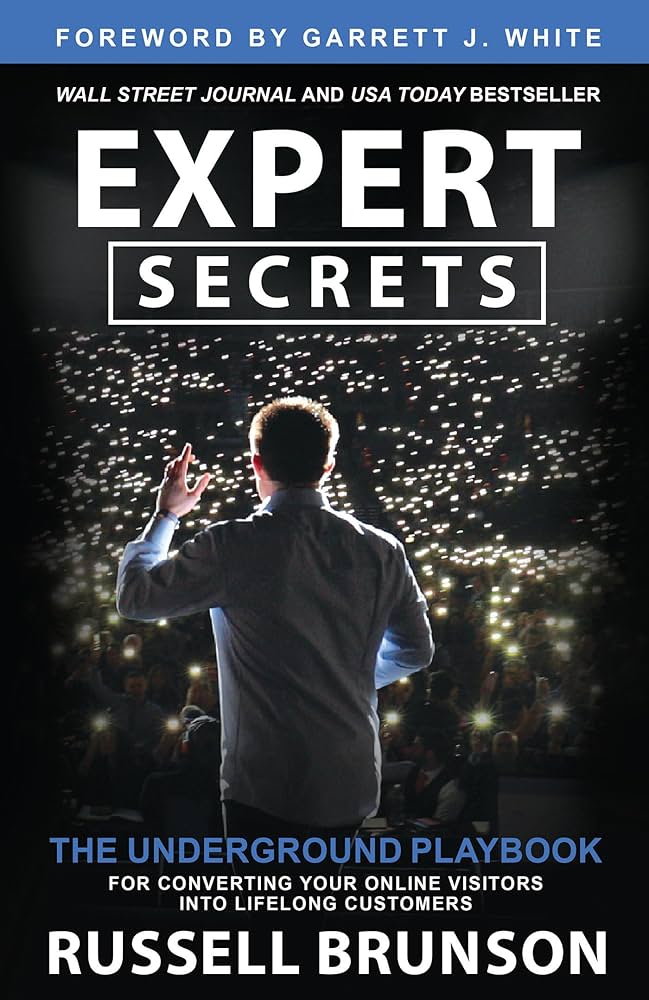
– Generate reports and visualizations in real time
The software is widely used across various fields:
– In sports, coaches analyze player movements and strategies.
– Security teams use it to review surveillance footage for threats.
– Marketers study audience engagement with ads and online videos.
– Researchers use automated tools to quantify behaviors in scientific studies.
According to MarketsandMarkets, the global video analytics market is expected to reach 22 billion USD by 2027, up from 8.3 billion in 2022—a clear sign of exponential growth (Source: MarketsandMarkets 2023 Video Analytics Report).
# Top Use Cases: Where Video Analysis Software Delivers Maximum Value
Let’s dig a little deeper into how different industries are unlocking the potential of video analysis software.
## Sports Performance Enhancement
Professional teams rely on detailed motion tracking, heat maps, and automated play breakdowns to refine tactics and training. For example, analysis of soccer matches can reveal which plays led to goal-scoring opportunities.
## Security and Surveillance
Advanced software can flag unusual movement patterns or restricted zone violations in real time, making it invaluable for law enforcement and commercial surveillance.
## Education and Research
Online educators use video analysis to track student engagement and interaction. In scientific research, behaviors in animal studies or clinical trials are quantified efficiently.
## Business Intelligence
Brands analyze customer reactions to video advertisements or product demos. AI-based analysis can even assess emotion and attention.
## Healthcare and Rehabilitation
Therapists utilize movement analytics to design more effective rehabilitation plans. Video analysis helps in recording progress and identifying areas of improvement.
# Comparing the Best Video Analysis Software: Features That Matter
Below is an HTML table comparing three leading video analysis software solutions on key features, usability, and affordability.
| Software | Main Features | User-Friendliness | AI Integration | Price Range (USD) |
|---|---|---|---|---|
| Kinovea | Motion tracking, angle measurement, annotation | Easy for beginners | Basic | Free |
| Dartfish | Advanced tagging, live analysis, team database | Professional interface | Strong AI features | 600-2000/year |
| Noldus Observer XT | Behavioral coding, customizable automation | Steep learning curve | Robust | 5000+ (one-time) |
Our team has hands-on experience with both free platforms like Kinovea and full-scale enterprise solutions. Honestly, your choice depends on your workflow, data needs, and budget.
# Step-by-Step Guide: How to Use Video Analysis Software Efficiently
Moving from theory to practice, here’s a straightforward process to master any video analysis software:
1. Identify Your Analysis Goals: Know exactly what you need—speed tracking, event tagging, behavior quantification.
2. Select the Right Video Analysis Software: Match your goals to the software’s strength. Check support for your file formats and hardware.
3. Import Your Video Files: Upload high-quality, relevant footage for the most accurate analysis.
4. Annotate and Tag Key Events: Use the built-in tools to label important sections, objects, or actions.
5. Run Automated Analysis: Let the software process data to detect patterns, generate statistics, and provide visual feedback. Review reports and export results as needed.
Once you get comfortable with the workflow, you’ll be amazed by how much insight video analysis software can unlock.
# Common Mistakes and Key Warnings with Video Analysis Software
Let’s address some frequent issues that can trip up even seasoned users:
NOTICE: Avoid Using Low-quality Footage
Many errors occur because source videos are blurry, poorly lit, or shaky. High-quality input always yields better analytics.
NOTICE: Over-reliance on Automation
While AI can speed things up, always review automated tags and detections. Human oversight is crucial for accuracy.
NOTICE: Ignoring Privacy and Data Security Regulations
Different regions have specific rules about storing and processing video data. Make sure your video analysis software complies, especially if you handle personal or sensitive content. The European Union, for example, enforces strict GDPR standards (Source: EU GDPR Portal).
# How to Choose the Best Video Analysis Software: What to Look For
Picking the right platform goes beyond scanning a features list. Here’s a checklist you can use to evaluate your options:
– Clarity of user interface—Is the dashboard intuitive?
– Supported analysis methods—Does it handle motion, object detection, annotation?
– AI and machine learning capability—How advanced are its analytics?
– Integration with existing tools—Can you export data to Excel, CSV, or cloud dashboards?
– Customer support—Is there real-time chat, community, or onboarding guides?
– Cost vs value—Does the price fit your use pattern and scale?
According to my experience, a common trap is chasing “big-name” premium software when a free or mid-tier tool would achieve the same for your use case.
# Checklist: Maximize Your Results with Video Analysis Software
Use this checklist before your next video analysis project to ensure success.
– Define the precise questions you want answered by your video review.
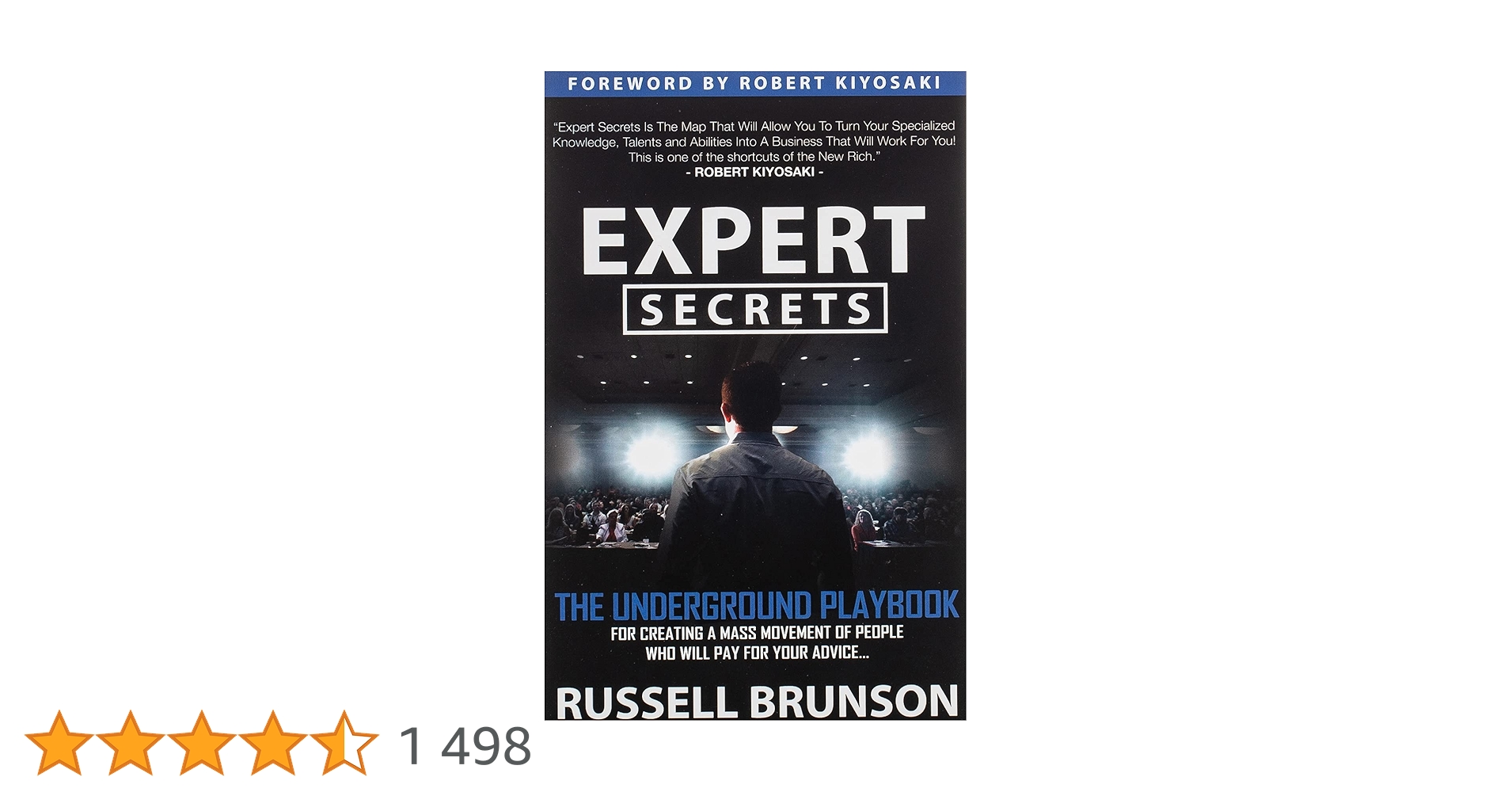
– Gather the highest-quality videos possible—resolution and stability matter.
– Choose a video analysis software that matches your technical skill level.
– Test automation features, but double-check outputs for accuracy.
– Regularly update your software to access new analytics and security improvements.
– Keep privacy and legal compliance top of mind when storing or sharing footage.
# Conclusion: Harness the Power of Video Analysis for Transformative Insights
With the right approach, video analysis software isn’t just a tool—it’s a competitive advantage. It lets you see the patterns others miss, move faster than the competition, and make decisions grounded in data, not guesswork. So, whether you’re dissecting a championship game, reviewing a security incident, or tracking engagement for your brand, know that mastery of video analysis software opens new frontiers for innovation and success.









































