When a single lookup key is no longer enough, “index with multiple match” becomes the Swiss-army knife of data access. Instead of scanning entire tables or chaining slow VLOOKUPs, you build one compact structure that returns every record satisfying several criteria at once. Below you will learn why, when and how to implement it, illustrated with ready-to-copy formulas for Excel/Google Sheets and a short Python snippet for larger data sets.
1. What exactly is “index with multiple match”?
It is an indexing technique that pairs a composite key—built by concatenating two or more match conditions—with the INDEX function (or its language-specific equivalent). The composite key acts like a unique coordinate; INDEX fetches the exact cell or row that corresponds to that coordinate. Because the key is pre-calculated and stored, later lookups become O(1) instead of O(n).
2. Why not just use FILTER or a database WHERE clause?
Interactive spreadsheets do not cache FILTER results. Each recalculation re-evaluates every row, which hurts on 100 k+ rows. Databases do better, but analysts often lack CREATE INDEX rights. A helper column plus INDEX gives near-database speed without admin privileges.
3. Building the composite key
Choose a delimiter that never appears inside your data (e.g., “|” or CHAR(9)).
Key = condition1 & delimiter & condition2 & delimiter & …
Example:
A2: Product = “Apples”
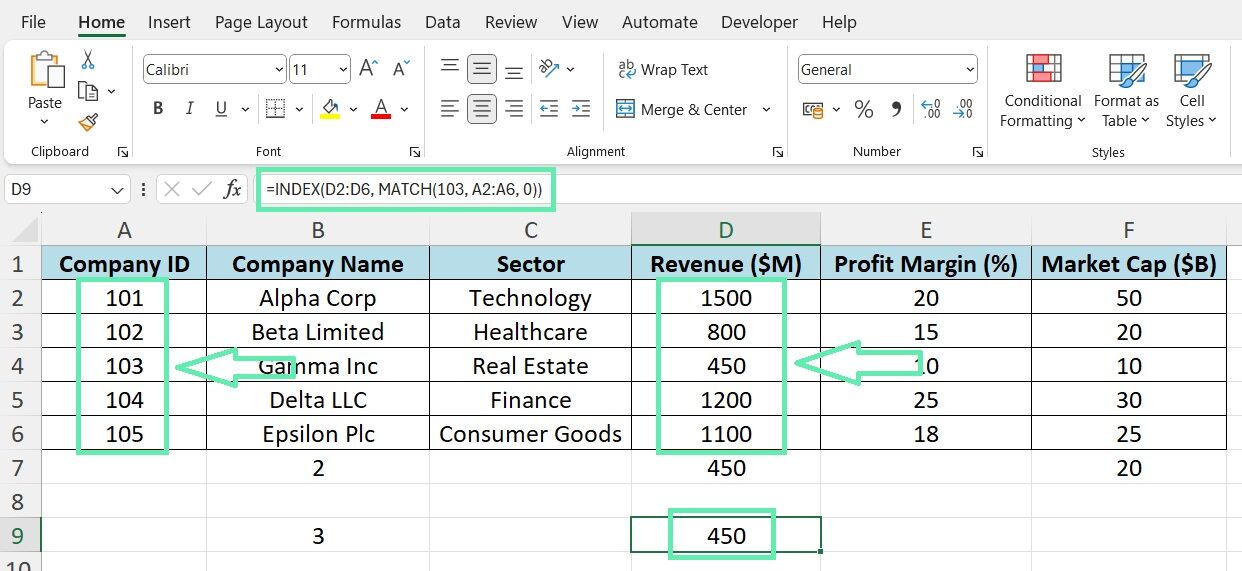
B2: Region = “West”
C2: Key = A2 & “|” & B2 → “Apples|West”
4. Setting up the lookup
Assume:
– Keys sit in ‘Data’!C2:C100000
– Values to return in ‘Data’!D2:D100000
– Lookup keys entered in G2 (Product) and H2 (Region)
Formula:
=INDEX(‘Data’!$D$2:$D$100000, MATCH(G2&”|”&H2, ‘Data’!$C$2:$C$100000, 0))
The MATCH finds the row position; INDEX returns the value.
For multiple matches (all rows, not just the first), wrap it in ARRAYFORMULA in Google Sheets or use the new “FILTER by key” technique:
=FILTER(‘Data’!$D$2:$D$100000, ‘Data’!$C$2:$C$100000=G2&”|”&H2)
5. Handling case sensitivity and fuzzy criteria
Exact match is the default. For case-insensitive look-ups, convert both sides with UPPER().
For partial matches, embed SEARCH inside IF and build a boolean array; then use INDEX+SMALL+IF to spill the k-th match.
6. Scaling to 1 M+ rows – enter Python/pandas
“`python
import pandas as pd
df = pd.read_csv(‘sales.csv’)
# create composite key
df[‘key’] = df[‘Product’] + ‘|’ + df[‘Region’]
# build a dictionary for O(1) access
index_dict = pd.Series(df[‘Revenue’].values,
index=df[‘key’]).to_dict()
# retrieve any combination
print(index_dict.get(‘Apples|West’))
“`
Dictionary lookup is ~100× faster than boolean masking on large frames.
7. Common pitfalls
– Leading/trailing spaces: TRIM() before concatenating.
– Numbers formatted as text: coerce with TEXT(_, “0”).
– Duplicate keys: decide whether to sum, average or keep the first value; aggregate beforehand if necessary.
8. Maintenance tips
Freeze the key column to prevent accidental edits.
Color-code the lookup region so users know not to insert columns.
Document the delimiter in a cell comment—six months later you will thank yourself.
9. Take-away
“Index with multiple match” is not a new function; it is a design pattern. Combine a helper key with INDEX (or a hash map) and you turn sluggish linear searches into lightning-fast pointer jumps, whether you live inside Excel, Google Sheets or a Jupyter notebook.








































